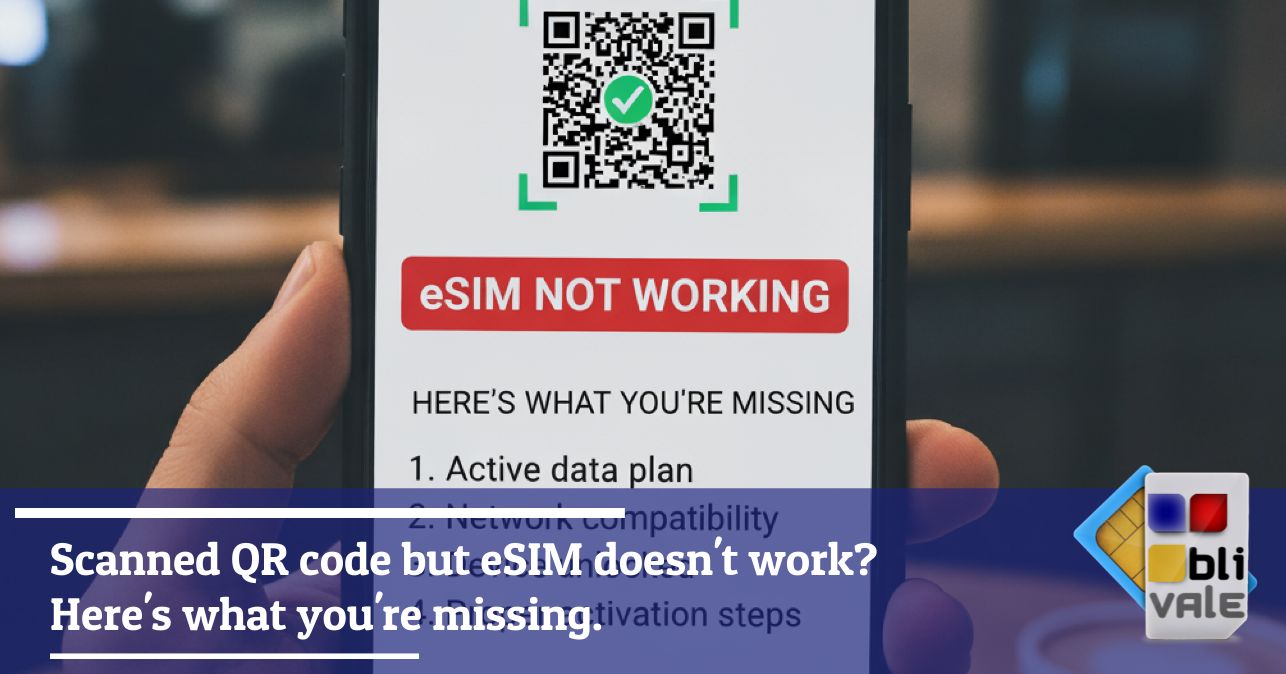You've just purchased an eSIM for your next trip, received the QR code via email, and now you're wondering, "Do I need to be connected to the internet to activate it?" It's a legitimate question, especially if you're traveling and don't yet have access to a Wi-Fi network. The good news is that the answer is simpler than you think—and in this article, we'll explain exactly what you need, when you need it, and how to avoid any last-minute hassles.
Yes, you need internet to download and activate the eSIM — but only for a few seconds
When you scan your eSIM's QR code, your smartphone must download the digital profile from the provider's server. To do this, it needs an active internet connection : this can be Wi-Fi, your primary SIM's mobile data, or even a hotspot shared by a friend.
Once the download is complete (which takes a few seconds), the eSIM is installed on your device and no longer requires internet access to keep it active . You can activate and use it even offline, as long as you're within your carrier's coverage area.
In summary:
✅ You only need internet to download the eSIM profile
✅ It only takes a few seconds to connect
✅ After installation, you can use it anywhere without having to reconnect
How does eSIM activation work technically?
When you receive the QR code (or manual activation code) for your eSIM, you're receiving an encrypted link to a remote server. This server contains the eSIM profile with all the necessary information: carrier, virtual phone number, and network settings.
The activation process happens like this:
Scan QR code : The phone reads the code and identifies the originating server
Download request : The device connects to the server via the Internet
Profile download : eSIM data is transferred to the phone's embedded chip
Local installation : The profile is saved to the device memory
Activation : You can now enable the eSIM and use it as a phone line
Important to know:
The download is only a few KB (less than 1 MB in most cases)
A fast connection is not necessary: even slow WiFi or 3G data is sufficient
Once installed, the eSIM works exactly like a physical SIM
Some operators allow you to download multiple profiles in advance and activate them only when needed
If you are thinking of taking a trip alone or with friends or for work, do not forget the importance of staying connected wherever you are. For unlimited Internet connection, contact BLIVALE where you can get unlimited Internet according to the destinations:
For unlimited plans like data BLIVALE guarantees free roaming anywhere in the world, no additional or hidden costs. Don't let the lack of connection stop you; get ready to explore the world with freedom and spontaneity.
How to activate your eSIM without surprises: the complete checklist
Before leaving:
✅ Activate your eSIM at home with your WiFi : don't wait until the airport or your destination. Download the profile when you have a stable connection.
✅ Check device compatibility : not all smartphones support eSIM (check in Settings > Mobile/SIM)
✅ Keep your primary SIM active : While downloading the eSIM, make sure your phone is connected to the internet via WiFi or mobile data.
✅ Save the QR code offline : take a screenshot or save it to the gallery, so you can access it even without an internet connection.
If you're already abroad without internet:
🔍 Find a public WiFi (airport, hotel, bar) and download the profile there
📲 Ask a travel companion to share a hotspot for a few seconds
☎️ Use a free or paid temporary eSIM just to download your primary one (some apps offer small starter bundles)
After installation:
✅ Temporarily deactivate your primary SIM if you only want to use the eSIM
✅ Set the eSIM as the primary data line from the settings
✅ Restart your phone if the network doesn't connect immediately.
BLIVALE: the solution for worry-free travel
If you want to avoid surprises during your travels, BLIVALE offers international eSIM and SIM cards with unlimited free roaming in over 200 countries and regions .
Activate your eSIM in seconds, manage everything from the app, and stay connected wherever you are. No hidden costs, no complications— just simple, reliable connectivity .
With BLIVALE:
📲 Instant activation via QR code
🌍 Global coverage without changing SIM cards
💰 Clear and transparent plans, no surprises on the bill
🛠️ Customer support always available
Conclusion
Now you know for sure that you only need internet to download the eSIM , but once installed, you're free to use it anywhere. The trick? Activate it before you leave , when you have a stable and reliable connection.
Don't let a technical issue ruin your trip: check your device now, download your eSIM at your leisure, and discover the freedom of staying connected anywhere with BLIVALE —the solution designed for those who travel without limits.